Creating Digital Products
Once you come up with a product idea, it's time to consider what form your digital information product is going to take. Video, audio, text, a combination of 2 or more of these?
The good news is that the resources you need to create digital information products are readily available. Even better, there are free resources that you can use to get you started.
Should You Use Video?
There is a lot of talk these days about how video information products are hot and everyone prefers video.
Don’t believe it.
Video is perfect for some types of information products and not so hot for others. And not everyone loves video.
There can be drawbacks to presenting information in video form. People have limited time and short attention spans these days, and it’s a lot easier to scan an ebook and get what information you need than it is to scan a video.
There are some who DO prefer video. Take that into account when you make your decision. If the only way to get your information presented in a clear way is to show how to do it, then video is the answer.
It’s very hard however to fast forward an online video that is still loading to see if it contains the relevant information than it is to look at the contents page of an ebook.
Your video should be well made and get to the point immediately, with no fluff or lengthy introductions. Don't waste your customer's time with filler material, or they may get frustrated, stop the video, and request a refund.

Benefits Of Text
In a written product, people are a little more forgiving, because they can page forward quickly to get to the information that they need.
If you are talking about how to design a web site, for instance, they may already know some of what you are discussing. In an ebook they can skip what they already know; in a video they can’t, because they don’t know where on the video to find the part of the video that they are looking for.
However, some information products do naturally lend themselves to both video and text formats.

If you can interview an expert, like an internet marketing guru, an audio form works quite well. If you have an information product that does not rely on visuals (like teaching someone how to paint a portrait), the audio form works quite well.
An audio recording is also a good option for people who are visually impaired.
Video can definitely jazz up an information product. Say you have a cookbook; anyone can write a cookbook, but if you show each step of the cookbook process, along with a picture of the cookbook at the end, you present a much more tantalizing picture.
If you want to show how to train a dog, it’s easy to say a technique, but to show a video of an unruly dog, and then you using the training techniques, and then that same dog behaving perfectly and obeying commands...is very powerful.
How It Gets Done
Creating digital products can be done using free or low cost resources. It's actually kind of fun, and once you learn how, you'll find that it is pretty easy as well.
Creating Ebooks
You can use Microsoft Word, or you can download Open Office for free for both Windows and Mac. Both allow you to export your document in a PDF format, ready to upload and sell to your customers.
Creating Video Digital Products

If you google “screen recording tool” you will find many free and paid versions of software that can help you create on-screen videos and edit them. Flashback Express is a useful video software that is free to use. It is a bit limited, but it gets the job done.
Flashback Recorder has more features, and costs $49. You can take a look by clicking here...
Another free option is the open source, free software Open Broadcaster. You can download it here.
The disadvantage to Open Broadcaster is that you can't edit the video. For that, you can download and install Open Shot Video editor, which is open source and free. Once you record your video, import it into Open Shot to edit it.
Creating Audio
You can use a tool called Audacity, a free open source audio software which will allow you to create audio products such as interviews and podcasts. Audacity is a quality product that has a good reputation. It's free and you can get it here...
Another thing to keep in mind is that every time you record a video, you will have an audio track. You can take the audio from your videos and use them as mp3 downloads for your customers.

There are many other software tools out there can create you the digital format you are looking for. A lot of them come with free trials and tutorials so you can try them out to see if they are what you are looking for.
Speaking of video software, I would be leaving out an important asset that, while it is a bit expensive, is used by a lot of content creators. I'm talking about Camatsia.
Camtasia is feature rich, and there are a lot of tutorials and training on using it. There is a free trial, but just realize that it is a bit on the high side when it comes to cost - $249 as of this moment. They do have sales, so keep an eye out for that.
Realistically speaking, the programs that cost money are going to have more features available then the free programs, but for the purposes of creating an information products, the free products are more than sufficient.
Add Some Zing To Your Thing
When you create a video or audio product, you may want to lead in with a short audio jingle - 5 seconds or so - or you may just want to start right in with the information product.
Video editing programs will allow you to add in titles and transition effects to your video, such as fading from one screenshot to another. Keep in mind that when you add in transition effects it can take longer for the product to download.
Don’t be nervous about making a perfect video; purchasers of information products don’t expect a Hollywood production. They have a problem; they want someone to tell them how to solve it, quickly and with no distractions. They’re not looking for fancy special effects.
Getting Graphics
One thing that is important in making your product look good is getting an attractive digital cover made.

They generally cost between $25-$97 - you definitely shouldn’t have to pay more than that - and you can find good ecover designers on The Warrior Forum, upwork.com, fiverr, guru.com and other freelance sites.
You will need to tell the designer the theme of your information product, what your author name is (you can use your real name, use a pseudonym, or use no name at all) and what the product title is.
You can get ecovers, video covers, cd covers, book and magazine images, banners, buttons, and any other graphic you need to present your work. Shop around and you'll be able to find someone who is reasonable and who does good work.
Don't forget that you can do it yourself. There are site that you can use for free such as Canva. There is also a paid version that has more resources, and will cost you $12.99 per month, or you can pay yearly for $119.99, which comes to around $9.99 a month.
Another graphics site that I use is called Pixteller. It starts at $7 a month. You can try both Canva and Pixteller for free, and then decide if you want to do the graphics yourself, or if you want to pay someone to do it for you.
Avoiding Doubts, Fears, and Writers Block
Starting a project like this can be hard. Especially if you've never done it before. Even if you have created digital products, it's common to have days when doubts and fears can stall your progress.
There's no one way that works, so I have a few ideas that you can try to see what works for you.
Put the project aside for an hour (or even a day) if you have to. Go watch something funny on tv. Listen to your favorite music. Read a motivational book or article, play with the kids, or just go for a walk.
Taking a break can allow you to relax and come back later ready to tackle the project.
Since each digital product has several steps, if you get stuck on one area, move on to another. Maybe you can't come up with any content ideas to add to your product. Maybe creating the graphics would be easier for now. Or maybe the sales page and download page.
One thing that I use that has been really helpful for me is to break my tasks down into steps. Here's what I mean...
If I want to work on an ebook today, instead of thinking about how I have to work for 8 hours to get a productive day in, I break it down into timed steps.
It's hard to get motivated and come up with ideas when I'm looking at a long day at the keyboard. What I do is work in 30 minute segments. All I do for 30 minutes is write. No editing or stopping.
Then I get up and take a break. Maybe get a snack or sip of water. Move around and get the blood flowing. And then I do it again.
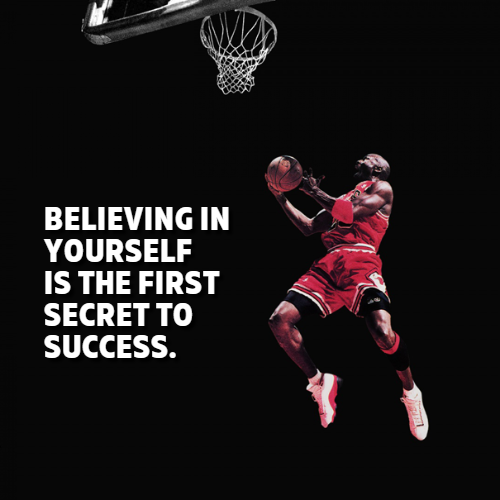
It’s really not as difficult as we often make it out to be. Just change the track your “train of thought” is currently riding on. 😉
Doubts and negative thoughts may enter your mind occasionally. Don’t fight it, just gently nudge your thoughts towards the positive and productive.
Then, go back to the project with a new, fresh attitude and perspective.
It also helps to envision the end result just the way you want it to be. For example, if you’d like your book to earn you $50,000 per year, keep seeing/visualizing that result consistently, as if it has already happened!
This process will burn the “success” image into your brain and pretty soon, doubt will be a thing of the past.
When you get stuck, step back, regroup, but don't ever give up. Others are creating digital products, and so can you!
Go from zero content, zero ideas to being the hero of your family and friends by creating your own in-demand profitable info product ready to take orders in the next month! How is that even possible? Let Me Show You...
