There's no doubt about it - adding video to your business can move your business to the next level. If you're not using video, getting started can seem like an almost impossible task.
Instead of focusing on what other marketers are using an recommending, I have a suggestion. Start out with free software and using the software to capture your screen.
You don't need to invest in the best software out there. One of the most mentioned is Camtasia Screen Recording Software. And I agree...
But you don't need it to create your first few videos. When you're starting out, you have to concentrate on making sales and paying the bills.
Instead of waiting until you have the money to invest in the best software and hardware, I have something that you can use to get started without spending any cash on software.
I'm talking about Flashback Express, a free screen recording software that you can download and use right now. No strings attached.
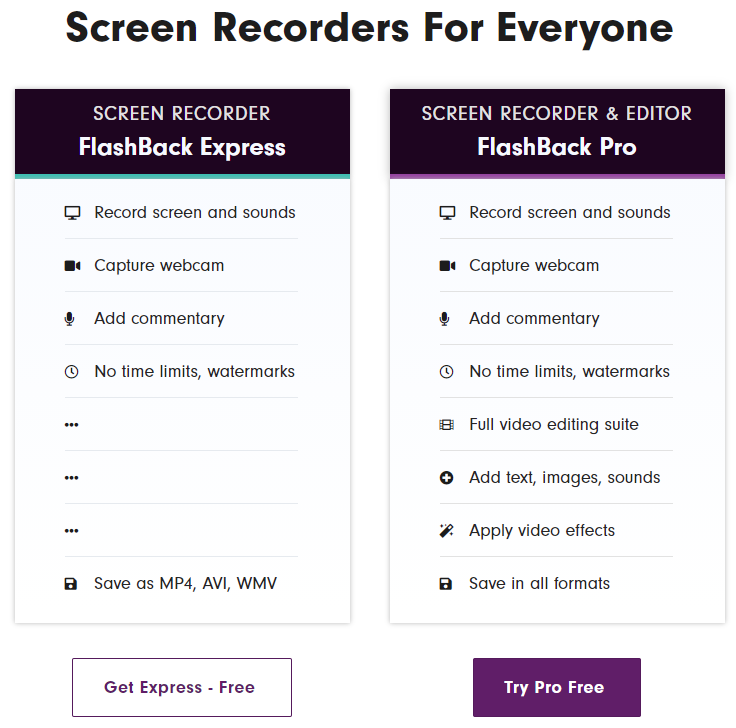
There is a pro version of the software that costs around $50, but you don't need that to get started.
Flashback Express is free to use as long as you want to use it. It is a basic screen recording software, but it does a great job of recording and converting the video to mp4 so you can upload it to video sharing sites if you want to.
All you need make your video is a microphone. Some computers have a built in mic, or you can invest in an inexpensive one. I purchased a USB microphone that came with a desktop tripod for around $25.
Once you download Flashback Express, set up your audio input device, and you're ready to make your first video.
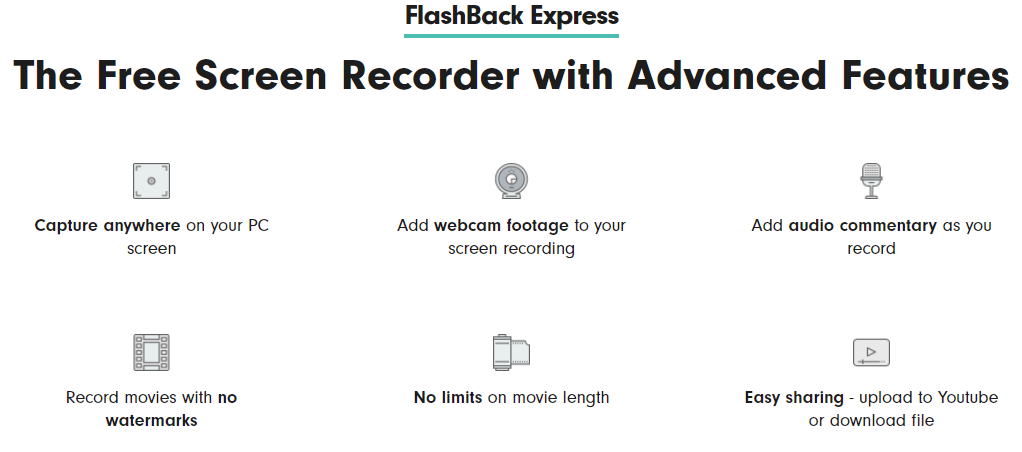
Decide what you want to record, open the window that you're going to use, and start recording.
Using Flashback Express for the first time, at the end of the recording, the video opened up in the video editor. I was able to view what I had recorded. It wasn't good...
That's what the editor is for. You can cut out the bad parts, add a few effects (you don't get many with the free version), and you can save it as an mp4, a Flashback video format, or both. Or you can delete it and try again.
Using Flashback Express, you can get started with video right away. If you have a web cam you can record yourself as well as your screen.
Now you don't have to invest a lot of money to get started with video. Flashback Express does a decent job of creating video, and you can do a few videos to get the hang of it.
If you need help on how to use the software, there is a user guide that you can access. I also found videos online that walk you through how to set up and use the software.
It's rare to find something for free that actually proves to be useful. Flashback Express is that rare find.
If you want to get started with video, and you've been putting it off, Flashback Express may be the solution. Let me know how it goes...
